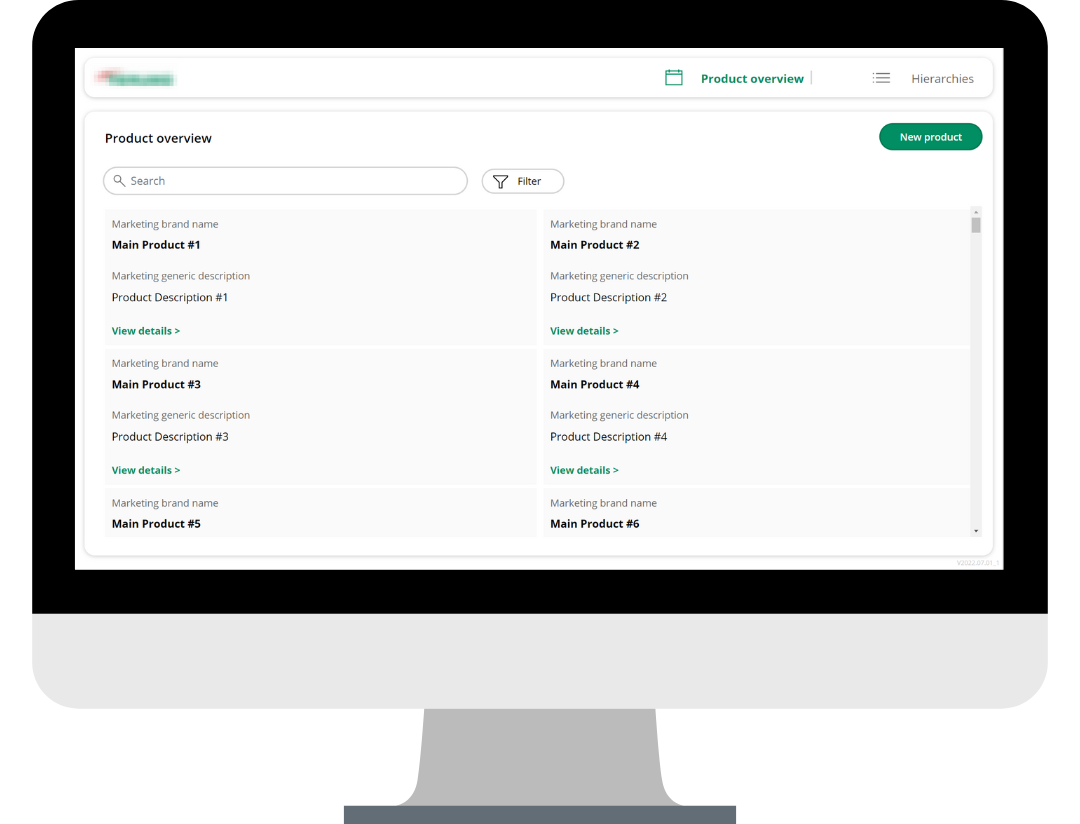To ensure that buyers can make informed decisions, it is essential to regularly update your online product catalog. While these online catalogs are often connected to large back-end databases, writing statements may not be the best or most efficient way to perform such updates. Using Microsoft Power Apps, Cegeka has now built a user-friendly canvas app which allows you to update your catalog without a single line of manually written code.
The challenge
One of our customers – a manufacturer of medical devices and supplies – stores all product information in a SQL database. When they first started to build their online catalog, they hadn’t included a user-friendly solution for later updates. As a result, the only way to update their catalog was by either:
- writing new SQL statements – a complex and labor-intensive process,
- or requesting help from the IT department – which in turn meant a prolonged turnaround time.
The challenge was clear: how could we replace the manual coding approach with an easier, more user-friendly solution for adding, modifying and removing items from the online catalog?
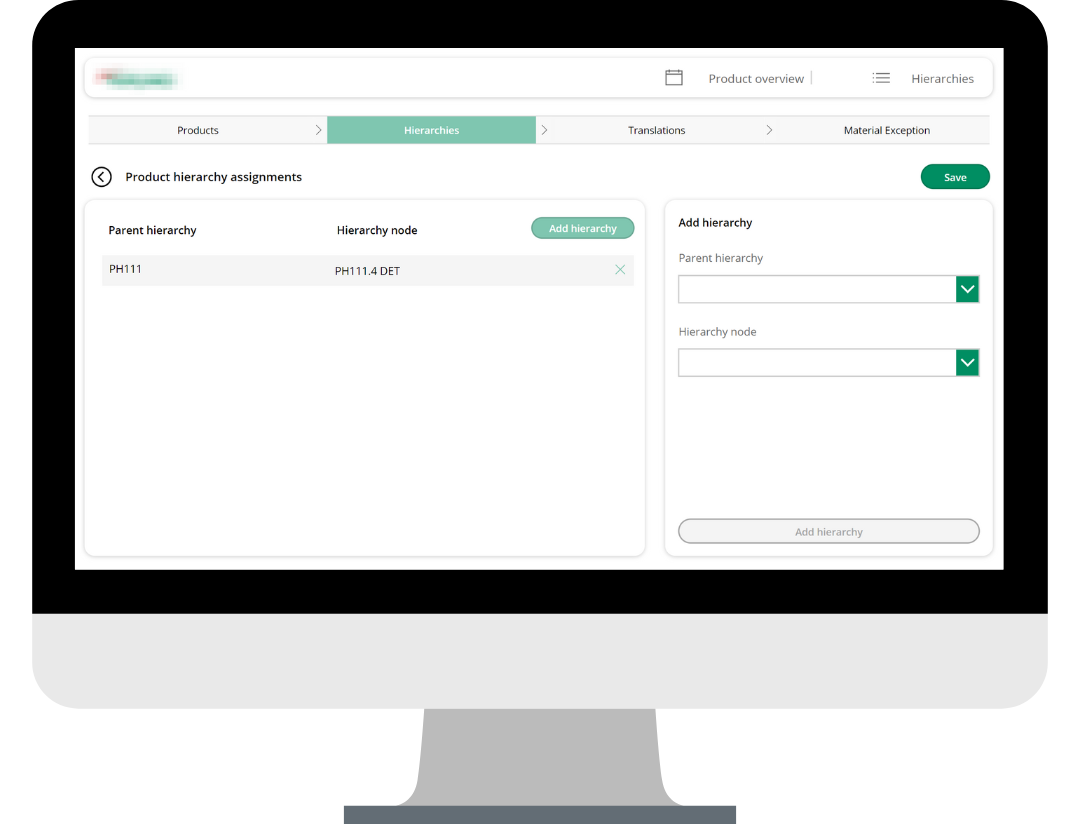
The approach
To solve our customer’s problem, we developed an easy-to-use custom canvas app that communicates with the SQL database. This is how it works:
- Upon opening the application, the user sees an overview of all items in the catalog.
- To add a new item, rather than directly writing SQL statements to generate the item, the user simply enters the desired textual input into the appropriate fields.
- Microsoft Power Automate automatically converts the textual input into SQL statements and then places these statements correctly in the SQL database, thereby updating the product catalog.
As well as adding new items, it’s also possible to remove items from the catalog and to modify a number of product details, including titles, descriptions, categories etc.
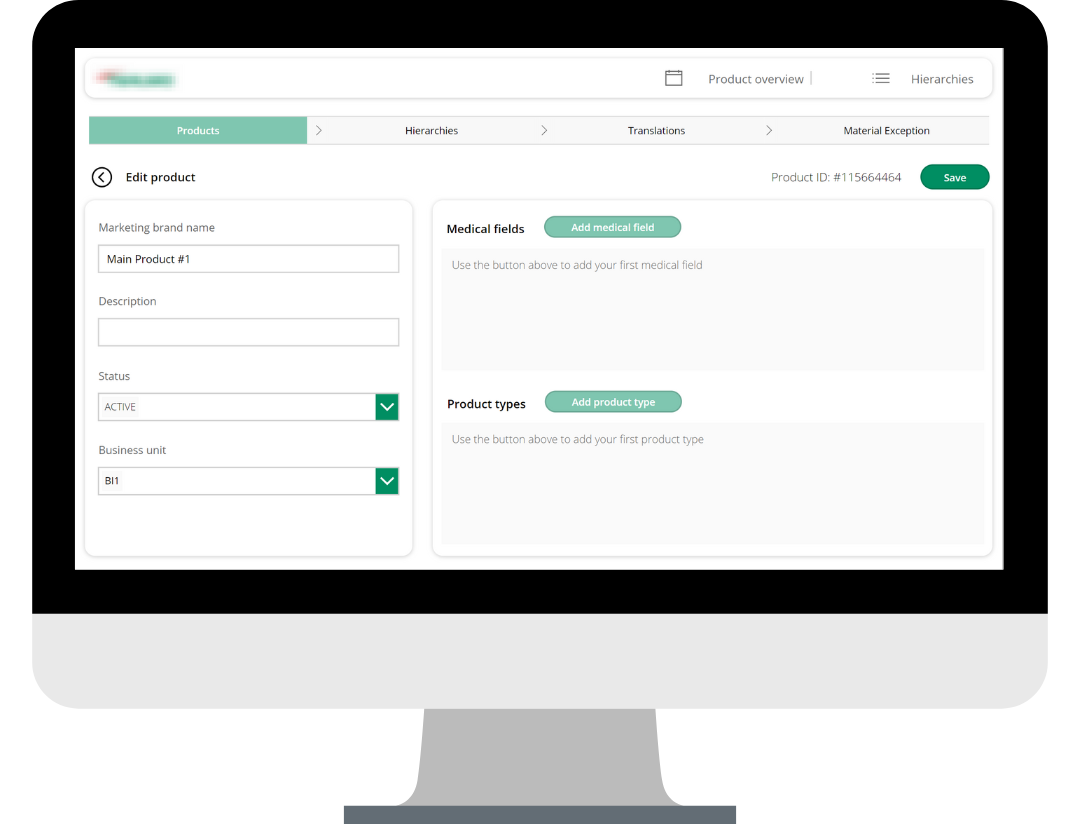
The results
Compared to the manual coding approach, our solution is:
- much more user-friendly: the customer no longer needs to write SQL statements or call in the IT department for every minor update.
- much faster: with a few simple clicks and minimal manual effort, it’s possible to add, modify or remove items from the catalog.
- much less error-prone: the extensive validation processes embedded within the canvas app prevent incorrect or nonsensical entries that would disrupt the logical structure of the catalog.
Wondering how Microsoft Power Platform could benefit your business?
We’ll help you find the best solutions. Let’s connect.