There are various exciting updates in the first Microsoft Release Wave of 2024. In this blog we share all the highlights for Business Central, to get you up to speed! We will talk about the new functionalities when it comes to Copilot and Al innovations, the improvements of the Power Platform, easier and quicker integrations with Dataverse, improved reports and data analysis, and much more. Can't wait to hear about all of this? Then continue to read below!
Copilot and Al innovation
With Copilot in Business Central, you will get empowered with intuitive Al tools to get more work done with less effort, and you don’t need to become a data scientist to start with it. There are various new functionalities in this Release Wave to improve your workday:
- Chat with Copilot: how much time are you spending on chatting with coworkers, customers, and vendors to get insights and solve problems? Now you can continue those conversations in Business Central, with Al-powered chat to support you even more. Below you can find some practical examples:
- Find the data you need by asking it in 'natural language', this could be for example: "Show me the latest sales order for X date".
- Find explanations and guidance of Business Central concepts, for example by asking "How do I save my list filters, so that I can use them again later?" - Ask Copilot for help with fields: in this update the 'learn more link' in a tooltip is replaced by an 'Ask Copilot' link that triggers the Copilot chat pane to open and automatically post in the chat on the user's behalf, asking about the meaning of the field in question. Your answers are only one click away!
- Create product information faster with Copilot: product information in Business Central is spread out across several tables, and creating and managing this information can be a time-consuming task. But we have good news: Copilot can significantly reduce this effort! Copilot can now help you to create item-related information based on similar items, and suggests meaningful data for the related tables.
- Create sales lines easily with Copilot: Copilot can suggest and assist with creating sales lines on sales documents like Sales Quote, Sales Order, and Sales Invoice based on structured input or natural language.
- Get to insights fast with Copilot created analysis tabs: another great update in this Release Wave. Copilot can help you to easily identify trends and anomalies in your business data, and that all by asking it in a simple sentence. An example could be "Show me vendors by location, sorted by the amount of purchases”, and just like that you can quickly get those insights without spending a lot of time and clicks.
- Map e-documents to purchase order lines with Copilot: as procurement processes become more digital, the e-documents feature in Business Central plays a key role in automating the vendor invoice reception and processing. With improvement mapping and matching of vendor invoices, you will benefit even more.
- Introduce Power Automate Copilot integration with Business Central: and last but not least, building Power Automate flows will go much smoother because you can start building the flows using your natural language input.
Power Platform updates
Then, off to the updates of the Power Platform. The Power Automate approval process has been improved: with an updated user set-up page, functionality for the passing of information in Business Central and Power Automate, and more available templates. Besides that, also the ‘find a record’ functionality has been improved. It does not only show you the records that match your criteria, but also a friendlier user interface to provide parameters and define conditions.
Easier and simplified integrations with Dataverse
You can now add new table mappings to existing integration tables, with the help of the New Integration Mappings guide. Another new feature is called ‘synthetic relationships’. When you synchronize data between Business Central and Dataverse, you can add a synthetic relationship between a synchronized entity and a virtual table. Virtual tables let you enrich the data you have set up to synchronize from Business Central with data you haven't, without the help from a developer.
Legislation updates
When it comes to legislation, there are also various new features available. One important one is that you can now achieve sustainable compliance with Business Central. This new feature enables you to collect and report on your sustainability activities, and ensures compliance with the European Union's CSRD. Another feature allows you to automate the country of origin listed for item tracking codes in Intrastat reporting. Furthermore you will get a better overview of the VAT date, compliant accounting and reporting and increased productivity.
Reporting and data analysis
When it comes to reporting and data analysis, there are two exciting new features. You can now use the Excel report layouts (for 35 selected reports) to interactively generate analyses and present learnings. In this initial launch 8 reports will be ready, more will become available in phases later on. Another update in the release wave helps you to discover report and data analysis content easier, by using navigational search, or the new report explorer page.
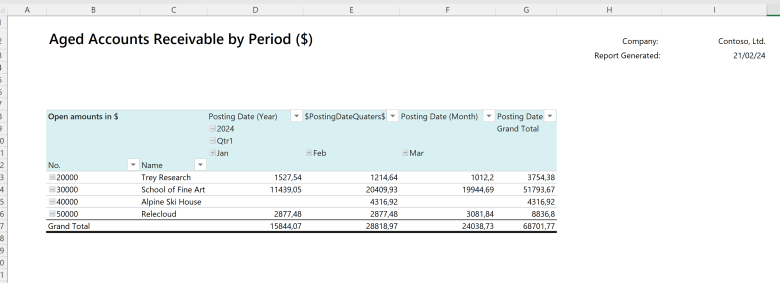
Project Management updates
Are you working with projects a lot? Then we have a few updates waiting for you:
- Possibility to archive projects, to control your project data.
- Business Central now makes billing less complex, by letting you specify the bill-to- and sell-to customers on each project task line.
- 'Assemble to project' helps you improve inventory management by assembling to order only when it's required, and enabling other ways to customize projects. Projects will now be automatically assigned to the default location and bin.
- Advantage to copy timesheets from previous periods, to save time and effort. As an addition, you can now easily approve multiple timesheets at the same time.
- Simplify your invoicing process by sending one invoice for multiple projects, which reduces manual effort and improves accuracy.
Finance updates
Working with the financial components of Business Central? Then we have these new updates waiting for you:
- When you run consolidation for business units that use a foreign currency, you can use the Set Up Business Unit Currencies Page to easily keep track of the rates.
- Business Central can now adjust the exchange rate for you, to register employee expenses and reimbursement transactions in foreign currencies.
- You can now specify a deferral code on sales and purchase journals, without having to create a general journal.
- And finally, you can improve accuracy with general ledger account revaluation. This enables you to generate a more accurate financial statement with little need to keep separate spreadsheets,
Calling all Shopify B2B users
Calling all Shopify users! Connecting Shopify B2B and Business Central improves visibility into pricing, customers and their order histories, order status, billing, and payments. The Shopify Connector now supports the latest features of Shopify's B2B platform. There are also multiple improvements to the user interface; such as skipping blocked items and a new stock calculation method.
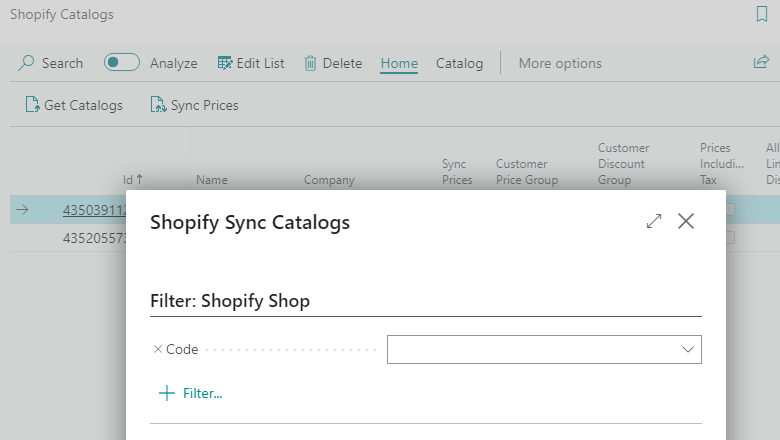
Service updates
- Prevent certain items from being used in service management transactions (such as contracts, orders, invoices). This can be useful if you want to restrict the availability of some items.
- This new setting helps you to define a service invoice posting policy for various users.
- Another new feature helps you to quickly correct mistakes in service invoices, which enhances your flexibility and efficiency in managing service contracts and invoices.
- You can now easily attach documents to service items, contracts and invoices.
- Furthermore, it is now possible to manage work orders in Field Service, and invoice them in Business Central. A seamless and integrated solution, enhancing overall operational efficiency.
Other user experience improvements
And finally, there are various user experience improvements which are great to know:
- You can now access worksheet pages from your mobile phone, so you can work with Business Central from anywhere, using the device of your choice (required: Business Central 24.0, Android / iPhone).
- When you're blocked by an error, you can quickly and easily share the error details with colleagues, experts or other users to get assistance. Also, error messages provide actions that take you to the page, so you can quickly resolve the issues.
- You can now benefit from the new drag and drop functionality, to easily attach multiple files to Business Central Records.
- No more manual exporting and importing of multiline text, with the arrival of the improved Configuration Packages. Great for businesses that deal with large amounts of multiline texts and need to transfer them between different companies and environments.
- Assign salespeople to the shipping location, rather than the billing address, to ensure accurate sales reports.
Do you have any questions about these Business Central updates? Let us know, we look forward to discussing the opportunities for your company.



