We have bundled the nicest updates for your everyday Al companion, Microsoft Copilot from the 2024 Release Wave 1 notes! Spend 5 minutes of your day reading this article with the latest changes: from the benefits of the integration of Copilot in Power Apps to natural-language conversation with finance and operations data.
Updated AI Collections coordinator workspace
The Collections coordinator workspace gets a new layout for the AI-generated content. A new overview page guides collections coordinators on what customers are the most at risk for not paying their overdue invoices. So by using Al, the amount of time collections coordinators spend navigating customers accounts in Dynamics 365 significantly reduces.
Accelerate Copilot extensibility and Power Apps creation
Plugins allow customers to connect their copilots with their most essential business data in a secure way. You can use the existing Microsoft Power Platform connector (more than 1,100 live connectors), or accelerate content generation yourself with Al Builder GPT prompts.
With the builder you don't have to start from scratch, users can integrate generative (prebuilt or own) Al prompts within Power Automate workflows, Power Apps, Dataverse tables and more.
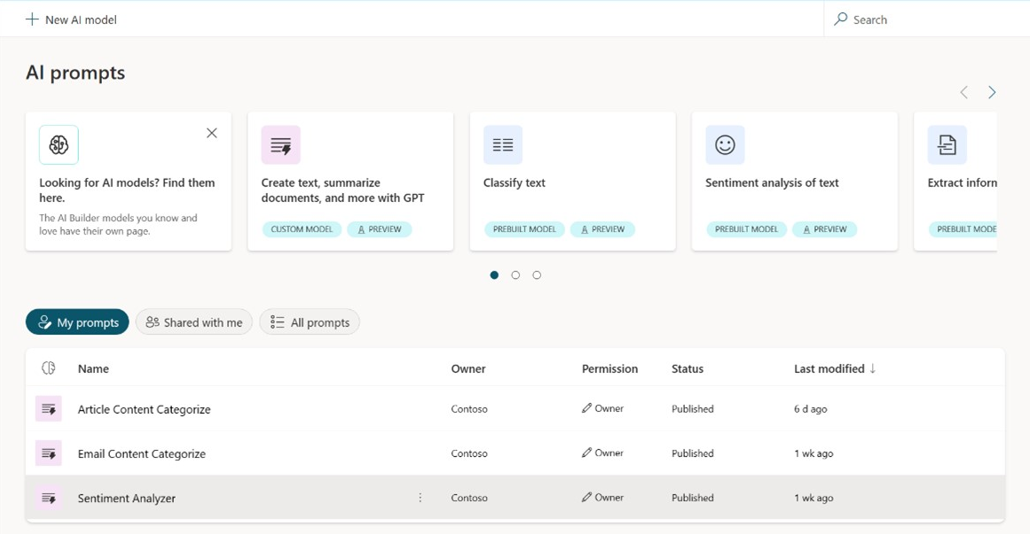
Build apps better and faster with Dataverse and Copilot AI assistance
Copilot in Power Apps is an AI companion that helps low-code makers to create apps from ideas - and that all through natural language, or from existing data in Excel. It’s one of the fastest-growing ways to build enterprise-ready business solutions backed by Dataverse.
Here are just some of the exciting new possibilities that these features offer:
- Move from 'idea to app' within a few minutes using natural language: describe the app that you want to build and have a Dataverse table and app generated through an interactive Copilot Al-assisted experience. With this, you can make a prototype of an app faster than ever before!
- You can now also build formula columns in Dataverse.
- Or what about importing data from Excel into Dataverse to build Copilot-enabled apps?
Responsible AI FAQ for finance and operations data on Microsoft 365 Copilot
Copilot enables authorized users to engage in a natural-language conversation with Finance and Operations data. So, for example you can ask the following question: ‘Do we have red Laptop15 M1501 model in warehouses other than Amsterdam within the site Central. Give me the details by product name, site, warehouse, color, available quantity.’ Microsoft 365 Copilot then summarizes all the information that is spread across emails, chats and documents and reconciles it with the relevant data that resides inside finance and operations apps - and shares the summary with you. When you use this feature, there are a few best practices to keep in mind:
- Be specific with your question to copilot and avoid ambiguity.
- Be specific about the expected outcomes. If you want results in table format, then use the key phrase "in table format."
- Be granular with your question as much as possible to avoid partial results.
- Use precise terms for concepts with multiple ways of referencing.
Copilot sidecar experience with generative help and guidance
Copilot also brings Al-driven capabilities into Dynamics 365 Supply Chain Management. One powerful capability delivers contextual help and guidance right into the application. As a user, you can seamlessly and conversationally engage through Copilot within the application. This can be useful in many instances such as onboarding new users, immediate problem solving and reducing training costs. The advantages of Copilot’s in-app guidance are numerous: from cost-efficiency to an enhanced user experience.
And this is just the beginning of the strength that Copilot brings to Dynamics 365 Supply Chain Management. We anticipate that Copilot will go beyond providing answers and help users find their way in the product and recommend optimal next best actions - making it an essential tool for productivity.
Copilot & Dynamics 365 Field Service
Copilot also offers Al support in various ways for Dynamics 365 Field Service, together with the improved Teams and Outlook integration.
- Easily create work orders with correct information straight from Teams or Outlook.
- Assign work orders to qualified technicians within Teams.
- Provide technicians with a summary for their work and immediately provide feedback to customers after service.
This has many benefits such as time efficiency throughout all phases of projects (intake, planning, progress, sign off) and a quicker response to customers.
Want to learn more about Release Wave 1?
Contact our experts to find out more about the opportunities these updates can bring to your business.




