From April 2024 through September 2024, the first release wave for Microsoft Dynamics 365 Finance and Operations will bring many improvements to its Finance, Field Service, Project Operations and HR systems. To save you the time and effort of diving into all the notes, we’ve listed the most important additions up for you!
What's new for Dynamics 365 Finance?
Business performance planning
Viewing reports without data edit capabilities? It’s time for the next step: from business performance analytics to business performance planning. This tool can be used to create and build your own reports, based on financial and operation data. This also comes with additional Power BI / Excel visuals, and the capability to enter and store data in those reports. With these capabilities, you can use the business performance planning as a tool for managing forecasts and budgets.
Business performance planning also offers an integration with Copilot: so say goodbye to traditional administrative tasks, time-consuming data gathering and error-prone activities. By using AI, those processes can be automated so that users can focus on higher-value tasks and strategic planning.
Defaulting engine financial tags
Financial tags can be used for clarifying financial transactions. Financial tags can now be defaulted so they don’t have to be entered manually each time a transaction is recorded. The results? Less mistakes and an increase in user-friendliness. Using different rules, you can specify the logic of how financial tags need to be recorded on transactions, and what the logic is to retrieve them from master data.
Those rules can be defined manually but an integration with AI is foreseen: by describing how a financial tag should be defaulted using natural language, a rule will be created. This will make the set-up for you as a user much easier!
Automatic netting between customers and vendors
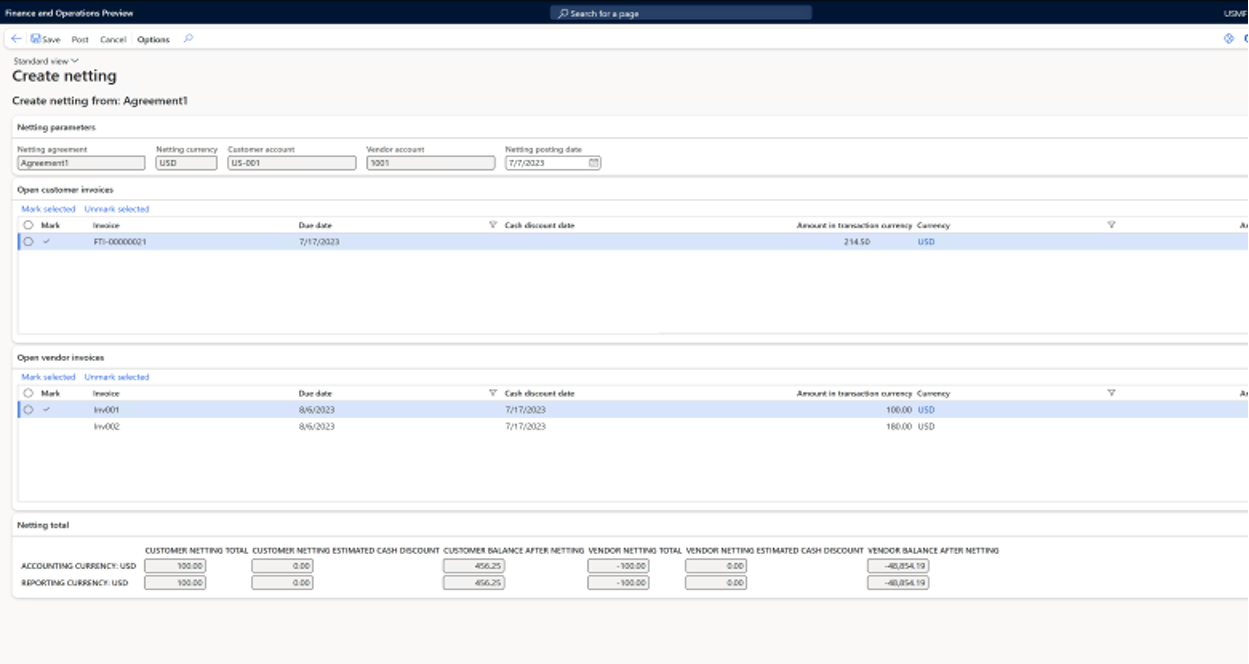
Customer and vendor balance netting is a process where the balances for a vendor and customer are netted against each other, because the vendor and customer are the same party. Where the process before took a lot of manual work, this update will automate the netting process. It can help a company avoid making unnecessary payments or receipts, and save on transaction fees, by consolidating the company’s customer and vendor balances.
Track multiple inventory valuation methods
The Global Inventory Accounting (something we already saw in the previous Release Wave) is now extended so that they can also cover the requirements for discrete manufacturing companies. This release enables you to track and record discrete manufacturing costs for related business documents and sub-production orders, process returns for trade transactions that support marking documents and create enhanced Power BI reports.
More flexibility for foreign currency revaluations & exchange rates
With the update in this release wave, a separated exchange rate type can be defined for banks, customers and vendors just for the purpose of exchange rate revaluation. This will ensure that you can clearly split the exchange rate used for posting your daily transactions versus the exchange rate for posting exchange rate revaluations (closing rate).
AI collections coordinator workspace
Even though this update will only be available in the US, we thought it was worth mentioning in this article, as it shows where the platform is evolving to. The Al Collections coordinator workspace gets a new layout for the AI-generated content. A new overview page guides collections coordinators to customers who are the most at risk for not paying their overdue invoices. So by using Al, the amount of time collections coordinators spend navigating customers accounts in Dynamics 365 significantly reduces.
What’s new for Dynamics 365 Human Resources?
Avoiding duplication of data entries. That sounds great right? In the current process, you are required to enter employee data in Microsoft Entra and in Dynamics 365 Human Resources individually. A manual process that is time consuming and which can cause errors…
With this change, you only need to update the data in one place. It then flows into the other places, which reduces duplicate entries, decreases data entry errors and increases efficiency. This will also help with seamlessly maintaining user data, and ultimately increase satisfaction and convenience.
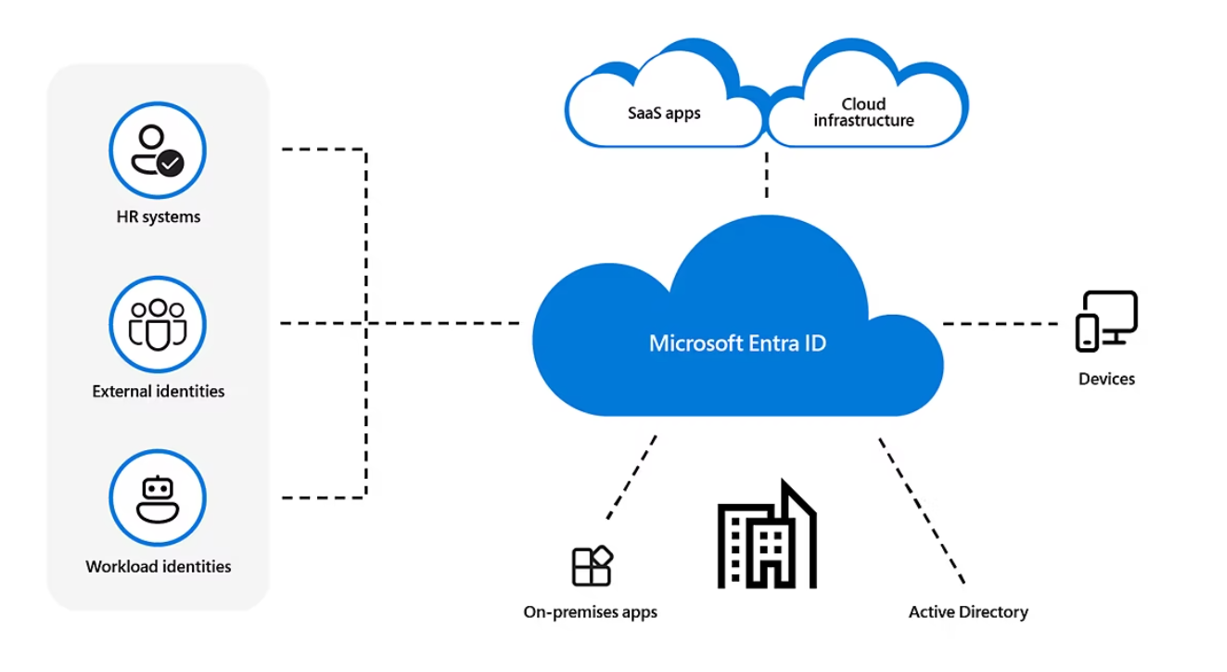
What’s new for Dynamics 365 Manufacturing?
And we have more exciting updates to share! Manufacturers that rely on fast capable-to-promise (CTP) for sales orders, can now calculate CTP without waiting for the next full master planning run to complete.
CTP calculations now consider both materials and resources when calculating delivery dates. This information is essential for assemble-to-order or make-to-order businesses. This way you can give customers realistic data for when you can promise specific goods, or how any change would affect the promised delivery date. For each sales line, you can provide a date that takes account of existing on-hand inventory, production capacity, and transportation times.
What’s new for Dynamics 365 Field Service?
The Dynamics 365 Field Service comes with an integration of Copilot with various enhancements:
- Easily create work orders with correct information straight from Teams or Outlook.
- Assign work orders to qualified technicians within Teams.
- Provide technicians with a summary for their work and immediately provide feedback to customers after service.
This has many benefits such as time efficiency throughout all phases of projects (intake, planning, progress, sign off) and a quicker response to customers.
Advanced contractor management
Another improvement is the advanced contractor management. As a user you can now easily add and remove contractors in the system, or (temporarily) deactivate their access. You can also capture and consult contractor capacity and compliance information. And finally, you can delegate contractors to onboard and manage their own staff’s access. This comes with benefits such as easier ‘hire and fire’ processes and delegating staffing to subcontractors, updated insights in contractor capacity and it will free up staff from contractor staff management.
Want to learn more about Release Wave 1?
Contact our experts to find out more about the opportunities these updates can bring to your business.
